Launching SMC on Mac OS over SSH with X11
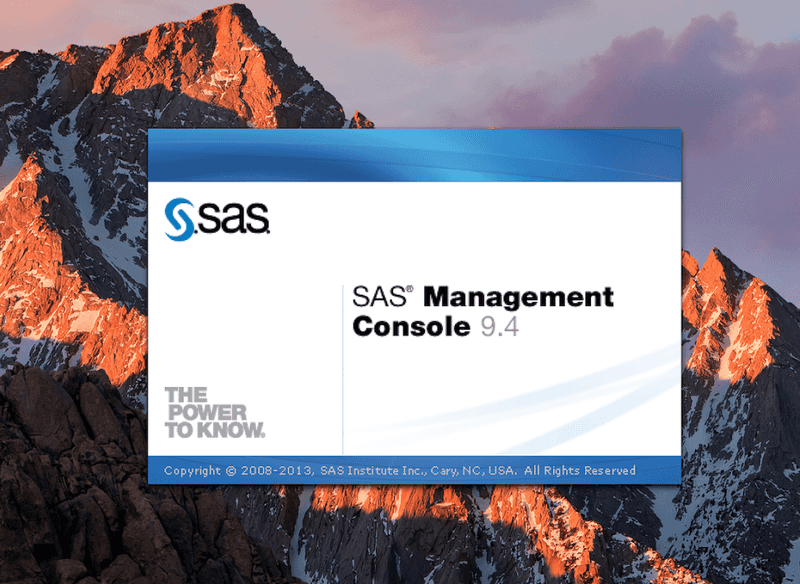
As an avid developer of SAS Stored Process Web Applications, the Macbook Pro is my development machine of choice. Since building a macro to programmatically create STPs, I’ve had few reasons to launch a VM to use client tools - but today I actually did need to use SAS Management Console (SMC).
Still - who says a client tool has to be run from a client? It’s actually possible to launch SMC from your SAS Server, and here are the steps you need to make:
Macbook with Latest xQuartz
- Install xquartz: https://www.xquartz.org/releases/index.html
- Log out and back in
- Open xquartz terminal and run:
ssh -Y yourSSHuser@yourSASserver - Execute the following file:
./opt/sas/sas9/SASHome/SASManagementConsole/9.4/sasmc
The process is FAR easier (and SMC over x11 is much faster) since the latest release of xquartz. There is NO need to update the ssh_config file and change ForwardAgent or ForwardX11 settings.

If building web applications with SAS is something you’d like to try, then check out SASjs, Data Controller and the SASjs cli.
Chat soon..
/Allan

