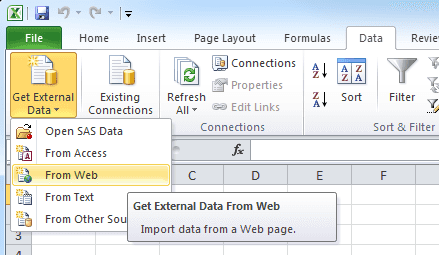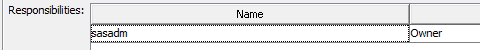
Importing flow: ERROR - An error occurred trying to connect the responsible parties for the imported objects.
If you are getting the following message when importing a package containing a FLOW:
SAS As A Service - an easy way to get SAS into Excel, Power BI
When we think about using SAS with Excel, one begins to groan at the myriad of options - DDE, SAS Addin, various Excel-ish library engines, IOM in VBA, etc etc etc.
What if there were a simple technique, quick to set up, and easy to adjust?...
Finding MIN (or even MAX) of character variables in SQL
It is perfectly valid to use min() as a summary function on character values in
Building SAS Apps Locally
I’ve recently been using Visual Studio to build my SAS Web Apps, which is great as the intellisense will even scan css files to help with code completion. Per...
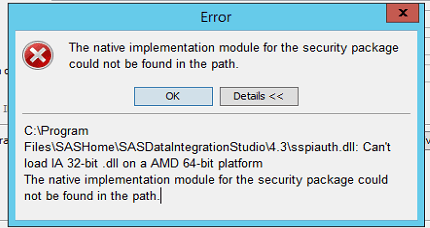
The native implementation module for the security package could not be found in the path.
Noticed today that our UAT 9.3 environment was failing to execute the SAS ExportPackage 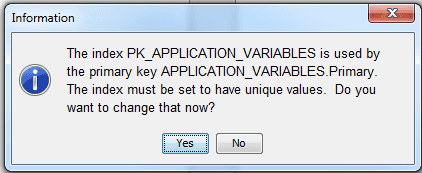
proc metalib - ERROR: Invalid use of sign notation
So today I dropped a column in a SQL Server table (using SSMS) and duly checked out the SAS metadata in DI Studio in order to ‘Update Metadata’.
It failed with a strange message:
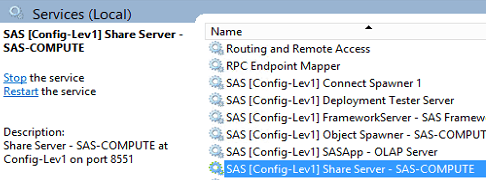
SAS/Share ERROR: Invalid object specifi...
Had an interesting error message today (SAS 9.3, Windows 2012R2), which appeared to be truncated:
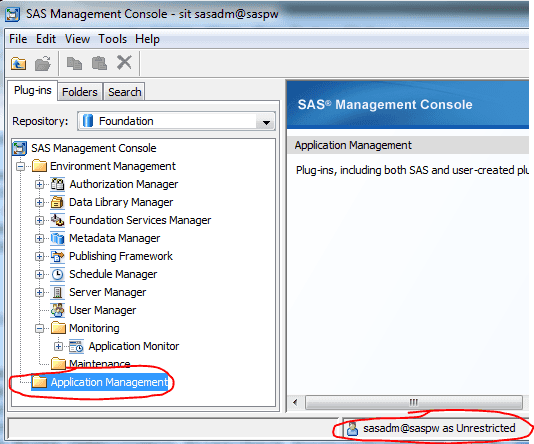
Adding SAS Configuration Manager plugin to SMC
The SAS Configuration Manager plug-in is great for tweaking settings of the SAS Web Applications without poking around in xml and config files. However, you may find it missing from the usual place under the Application Management folder in SAS M...
Stripping Non-ASCII Characters within Macro
Hit once more with a pesky en-dash issue (likely related to the transcoding between SAS & SQL Server) I discovered today there was no ‘in-built’ way to remove non-ascii (or extende...
Reading UTF-8 in Filename Pipe
Having been blessed with an en-dash (alt + 2013) in our TFS project root, I’ve been having lots of fun getting SAS to ‘play nicely’ with non-ascii characters when running OS commands (eg tf.exe).
Storing the values in macro variables wo...